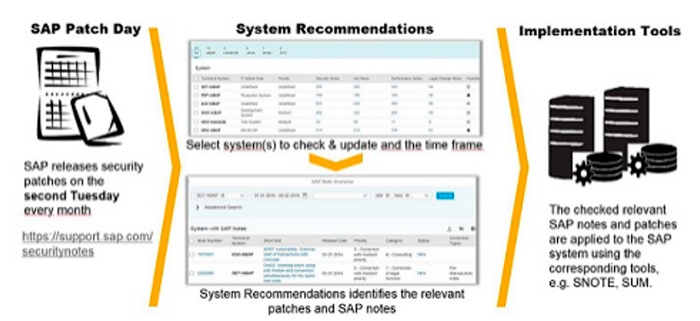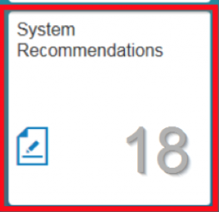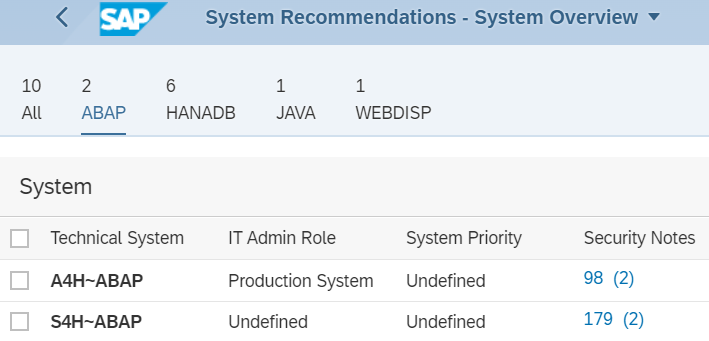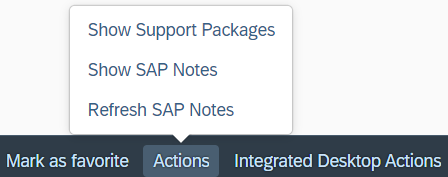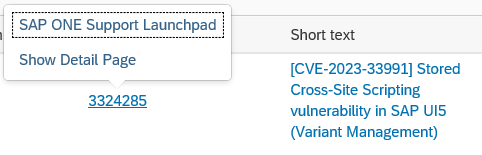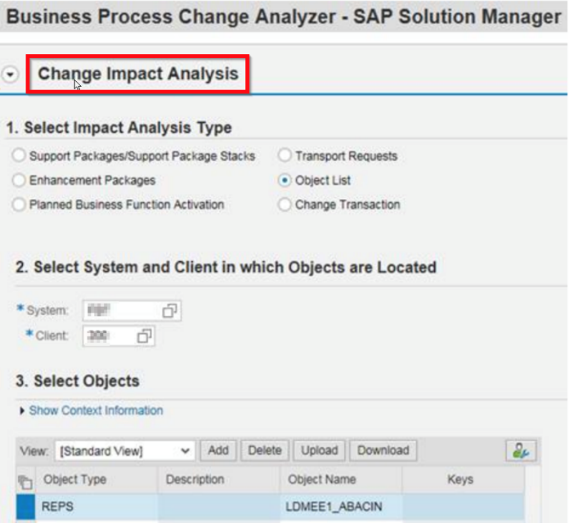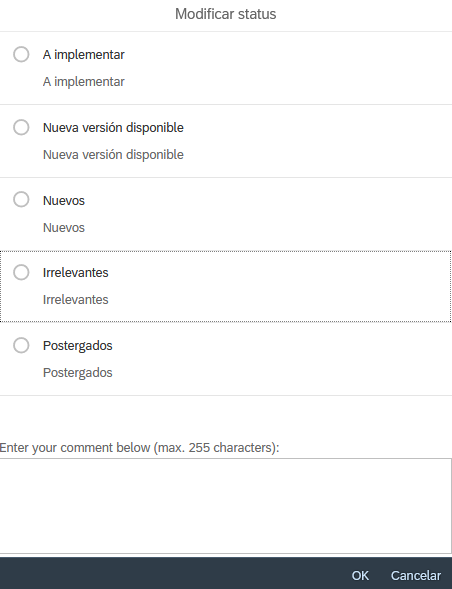System Recommendations is a tool of SAP Solution Manager that evaluates the implementation status of relevant security notes, with the goal of helping to keep SAP systems protected from potential vulnerabilities and attacks.
System Recommendation is directly connected to SAP Support to download the necessary security notes and monitor the status of those implemented in systems through background jobs.
This application mainly works with ABAP, JAVA, and HANA systems, as well as other types of SAP systems that allow connectivity with Solution Manager.
Configuration
The main requirements to use System Recommendation are:
- Connect SAP systems with Solution Manager.
- Enable System Recommendations for each system (point 5 of system configuration).
- Schedule the job for collecting information on notes and patches (AGSNO_RPT_COLLECT_DATA).
Recommended Notes Categories
The main categories of notes reported by the application are:
- Security Notes: This is the most important category where the notes from the SAP Security Patch Day are reflected, being SAP’s recommendations on actions and relevant patches for system security.
- Other types of notes: Hot News (updates), Performance Notes (performance improvements), Legal Change Notes (legal requirements) and License Audit Notes (licensing).
Interface and Functionality
Access to the application is made from the Fiori portal:
System Recommendations displays all connected systems together, although they can also be viewed separately by system type:
It allows interaction with different systems to perform the following actions:
- Show Support Packages: Displays the versions of system components
- Show SAP Notes: Displays the notes affecting the system.
- Refresh SAP Notes: Updates the list of notes affecting the system.
Selecting one or several systems displays information about the notes that apply to them.
The main information displayed is:
- System
- Note Number
- Text
- Release Date
- Affected Component
- Note Category
- Implementation Status
- Type of Note
More information about the notes can be obtained as System Recommendation is directly connected to the SAP portal, where more information about the corrections applied by the note can be obtained.
Change Request Management (Charm)
One of the most interesting functionalities of System Recommendation is its integration with ChaRM (Change Request Management), which allows for the creation of change requests to import notes into all selected systems, as well as using the Change Impact Analysis functionality, which enables automatic evaluation of the effects of the change on systems.
This functionality allows closing the change management cycle related to notes and patches, as it covers everything from their publication by SAP, introducing the possibility of automating the process and controlling the system modification process in a single scenario.
Once the notes are implemented, they will disappear from the list of pending notes to be implemented. If one does not want or cannot carry out the implementation of them, it is also possible to update their status so they are no longer counted in the list of pending notes to be implemented. By default, there are 5 statuses with which a note can be classified, and custom statuses can be created: