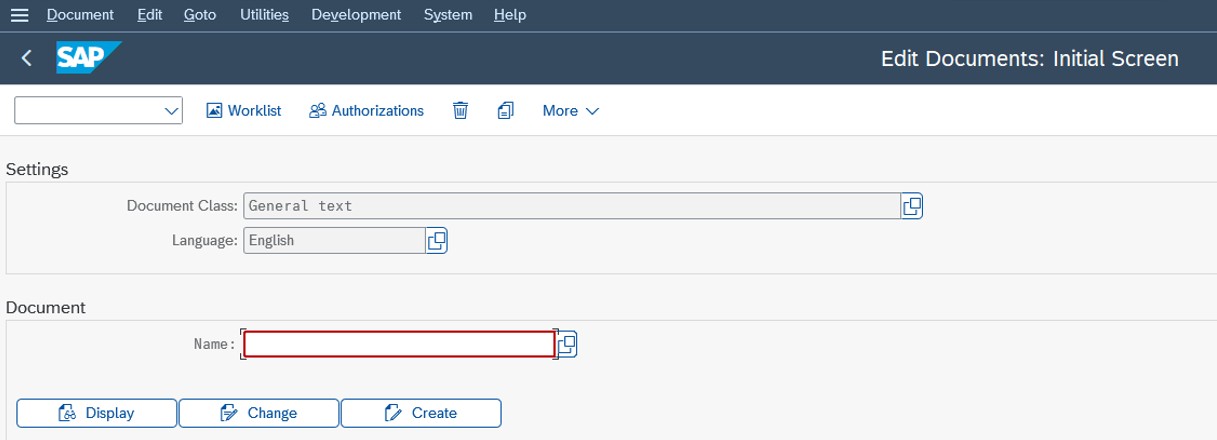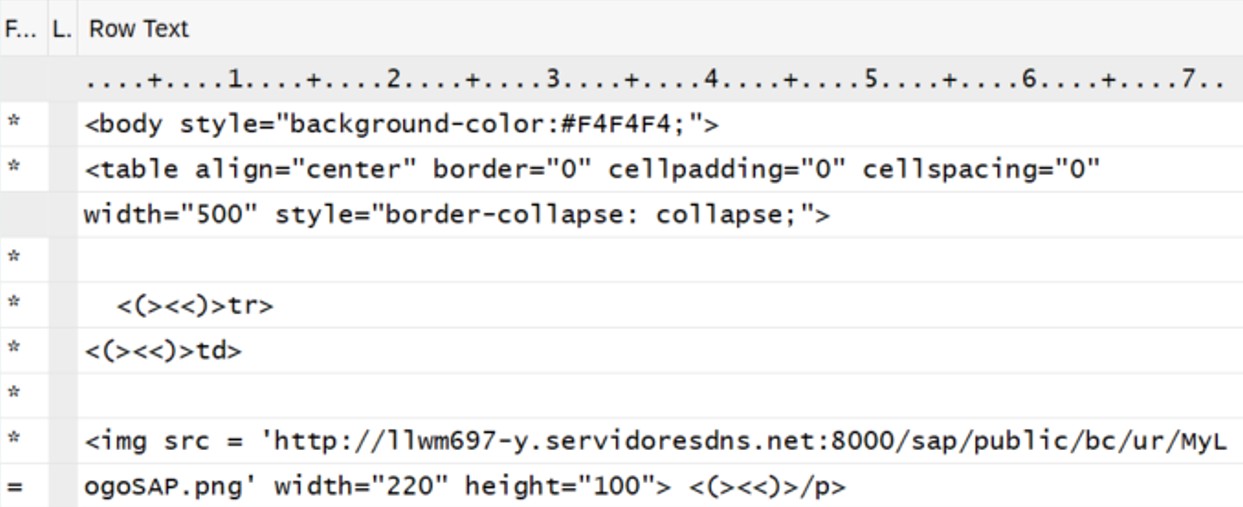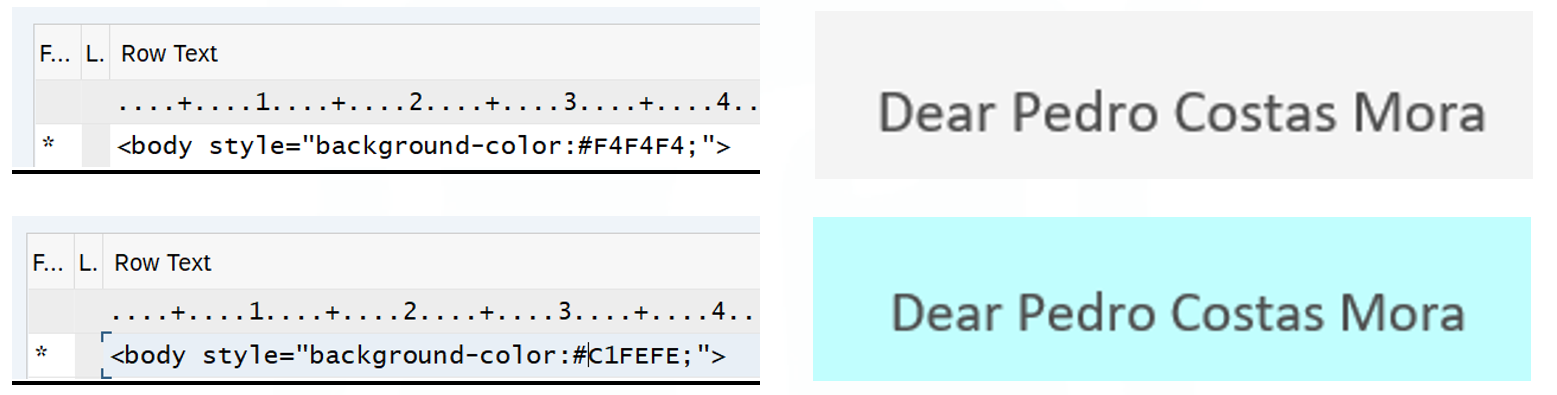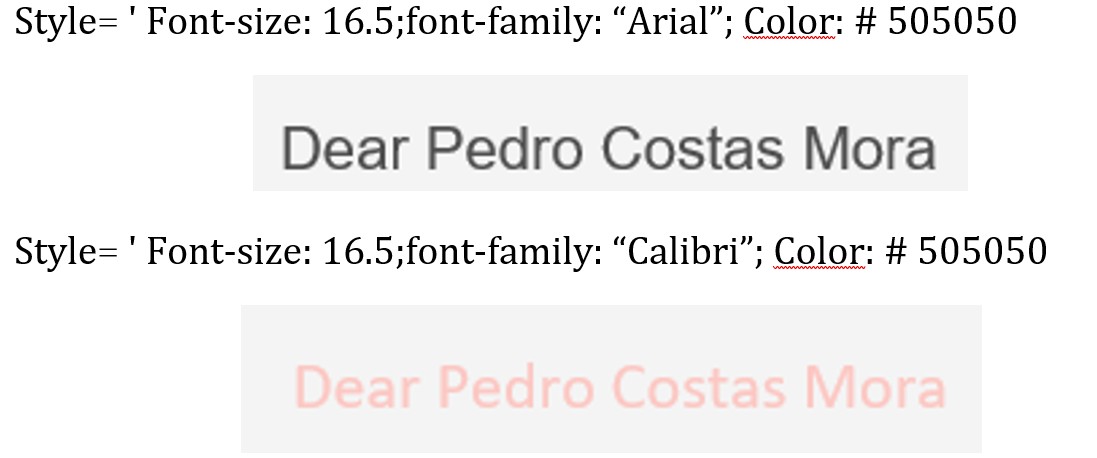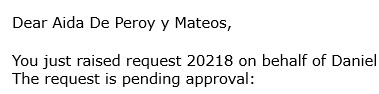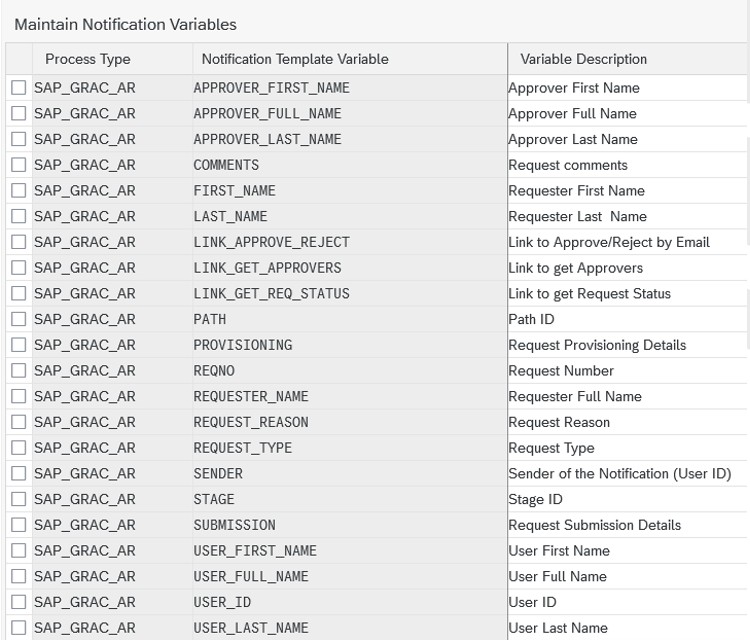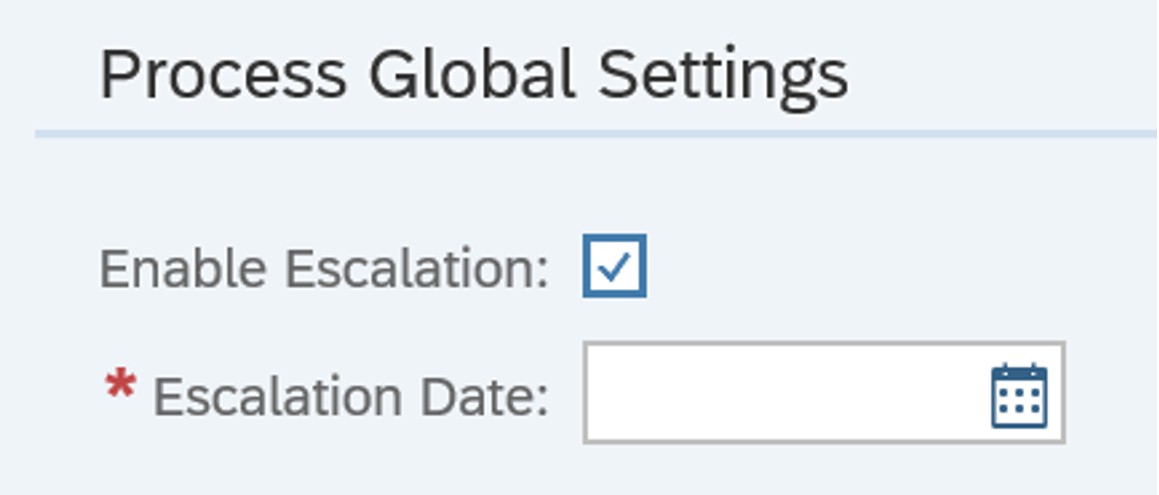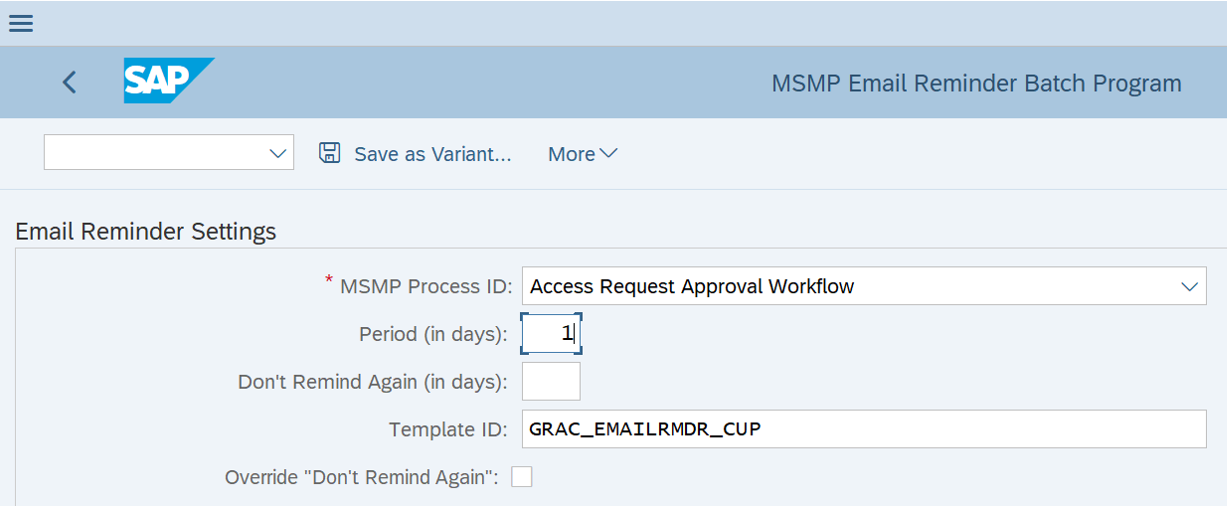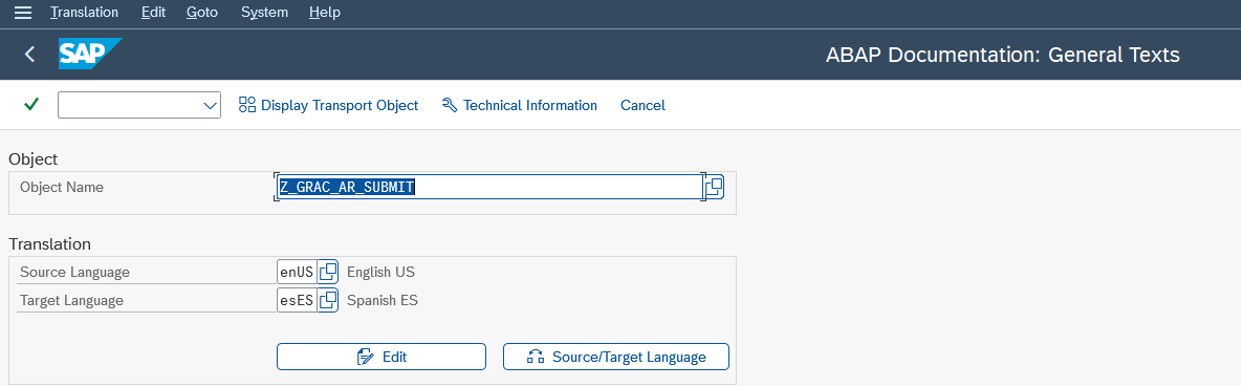Once SAP® GRC is in place, getting to use these new tools could be challenging for the organizations, especially among approvers and end users unfamiliar with the new governance workflows. There is where notification plays a crucial role in simplifying interactions, improving clarity, and ensuring call-to-action messages are both understandable and effective.
SAP® GRC use Business Communication Services (BCS) to trigger notifications based on defined events, such as submitting an access request or a change in approval status. These messages are then processed via SAPconnect, which determines the communication channel, typically email.
SAP® provides a set of standard templates to support these notifications from day one.
However, administrators can adapt and create new templates directly within SAP® to better reflect the organization’s language, compliance needs, and communication style.
Customization techniques
Notifications are stored in HTML format, enabling extensive customization options for adjustments to the layout, styling, and dynamic content, ensuring the delivery is clear, actionable, and visually appealing messages.
Below, the customization techniques:
Background
The ability to modify the background of email notifications. This can be accomplished by applying the background-color property within the <body> tag.
This code sets a neutral gray background (#505050) to align the notification visually with the organization’s branding.
Font
Customizing text style ensures the content remains readable while adhering to branding guidelines. Key attributes that can be modified include:
- Font Color: Utilize color with hexadecimal codes (e.g., #505050) to specify text color.
- Font Size: Define size using the font-size attribute, typically ending in pt for points.
- Font Type: Select fonts using font-family property (e.g., Arial, Calibri, Verdana).
Dynamic Content
To personalize notifications, SAP® GRC allows the use of dynamic placeholders known as notification variables. These variables dynamically insert relevant data into the email content during runtime. Variables are denoted by percentage symbols (%) and can represent access request numbers, user IDs, or other information. These variables can be viewed and managed in the SAP® table V_GRFNNOTIFVARBL. This is an example of how to use the variable to view the request number:
By using notification variables, organizations can enhance the relevance and interactivity of their communication to improve the call to action on the agents. In the screenshot below, you can see examples of variables included in the templates:
Notifications may incorporate email communication links for seamless interaction with support teams or administrators. This is achieved through the <a href> tag, paired with the mailto attribute.
This enables recipients to promptly communicate back with minimal effort.
Image
Images can significantly enhance the visual appeal of a notification. SAP® GRC facilitates image upload through the MIME Repository.
Once uploaded, the image reference can be included in the notification body using the <img src> tag. Attributes such as width and height manage the display size.
Reminders
Timely action is critical in governance workflows. To reduce delays and maintain compliance, SAP® GRC can send automated reminder notifications when tasks like approvals or mitigations remain pending.
These messages could also be customized to prompt users to take action, with escalation options available if deadlines are missed.
Administrators can configure frequency, content, and recipients, ensuring reminders are relevant, well-timed, and effective in keeping processes on track.
Notification Language
Most organizations operate in different countries that speak different languages. SAP® GRC supports multi-language notification templates, enabling businesses to communicate effectively with users in their preferred language. Each template can be translated and maintained in multiple languages using transaction SE63 in SAP®. By managing them as General Texts, the system ensures that vital communications (such as access approvals or risk escalation alerts) are delivered accurately and consistently across all user groups.
The WI_TASK_LANGUAGE parameter controls which language SAP® GRC uses when sending workflow-related email notifications.
It determines whether the system should respect the recipient’s preferred communication language or default to the template’s original language.
- C – Uses the recipient’s communication language (from SU01). If a translated version of the template exists, it will be used.
- S – Uses the language of the workflow step/task (i.e., the language in which the workflow was initiated)
- D – Uses the default language of the notification template (typically English).
Customize, Protect, and Evolve with SAP® GRC
If you are looking to enhance the customization of your notifications and strengthen the security of your SAP® environment, we invite you to visit our portfolio of SAP® GRC and SAP® Security Services. You can also find more articles here.
!Our team of experts is ready to assist you in optimizing your systems and ensuring robust and effective regulatory compliance!